[ Placement Groups ]
EC2 인스턴스 관리 전략 3가지 (Cluster, Spread, Partition)
Sometimes you want control over the EC2 Instance placement strategy
That strategy can be defined using placement groups
When you create a placement group, you specify one of the following strategies for the group:
1) Cluster : clusters instances into a low-latency group in a single AZ
동일한 AZ, 동일한 Rack 으로 저지연, 네트워크성능 뛰어남

- Pros : Great network (10 Gbps bandwidth between instances)
- Cons : If the rack fails, all instances fails at the same time
- Use case :
Big Data job that needs to complete fast
Application that needs extremely low latency and high network throughput
2) Spread : spreads instances across underlyng hardware (max 7 instances per group per AZ) eg. critical applications
AZ여러군데 퍼뜨리는 방법으로, 모든 instance의 동시 처리실패 가능성을 낮춤, AZ 하나에 7개 인스턴스 제한
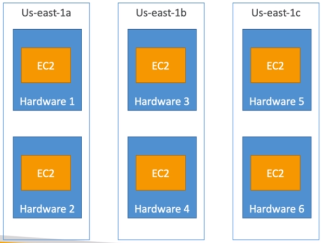
- Pros :
Can span across AZ
Reduced risk is simultaneous failure
EC2 Instances are on different physical hardware
- Cons :
Limited to 7 instances per AZ per placement group
- Use case :
Application that needs to maximize high availability
Critical Applications where each instance must be isolated from failure from each other
3) Partition : spreads instances across many different partitions (which rely on different sets of racks) within an AZ. Scales to 100s of EC2 instance per group (Hadoop, Cassandra, Kafka)
파티션 여러개에 인스턴스를 퍼뜨리는 방식으로, AZ 당 최대 7개의 파티션 제한, 최대 100개의 인스턴스 제약

- Up to 7 partitions per AZ
- Up to 100s of EC2 instances
- The instances in a partition do not share racks with the instances in the other partitions
- A partition failure can affect many EC2 but won't affect other partitions
- EC2 instances get access to the partition information as metadata
- Use cases :
HDFS, HBase, Kafka, Cassandra
[ # Placement Group 설정 ]
1) Placement Group 생성 :
create Placement Group > Strategy 선택 (Clustered/Spread/Partition) > 생성
2) Placement Group 설정 :
launch Instance > choose AMI > Choose Instance Type > Configure Instance 단계에서 Placement group 선택
* Partition 의 경우 auto distribution/혹은 파티션 지정 가능
* Clustered Placement group 은 free tier Instance Type 에서 선택 불가
'infra & cloud > AWS' 카테고리의 다른 글
| [AWS] Chapter 1 EC2 정리, for EC2 Solutions Architects (0) | 2021.03.15 |
|---|---|
| [AWS] ENI (Elastic Network Interfaces), EC2 Hibernate (0) | 2021.03.14 |
| [AWS] 1-4. AMI, how to copy AMI (0) | 2021.03.14 |
| [AWS] 1-3. EC2 Instances Launch types, Instance Types (0) | 2021.03.13 |
| [AWS] 1-2. EC2, Security Groups, Elastic IPs (0) | 2021.03.11 |