[ 1. ENI : Elastic Network Interfaces ]
- Virtual Network Interface
- Logical component in a VPC(Virtual Personal Cloud) that represents a virtual network card
- The ENI can have the following attributes :
1) Primary private IPv4, one or more secondary IPv4
2) One Elastic IP (IPv4) per private IPv4
3) One Public IPv4
4) One or more security groups
5) A MAC address
- You can create ENI independently and attach them on the fly (move them) on EC2 instances for failover
- Bound to a specific AZ
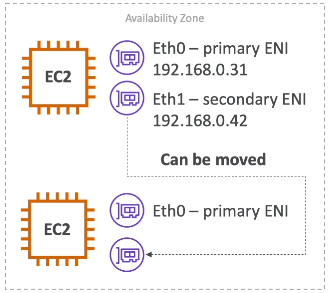
[ # Hands-on : ENI 생성 및 attach/detach ]
1) EC2 인스턴스 생성
* EC2 instance 생성시 default Network interface 는 eth0
2) 생성한 EC2 인스턴스에 추가로 attach 할 ENI 생성하기
NETWORK & Security 탭 > Network Interfaces 메뉴 > Create Network Interface > Subnet 은 1) EC2 와 동일한 AZ로 지정 > 생성
3) 2에서 생성한 ENI 우클릭 후 Attach 선택 > attach 할 대상 EC2 Instance 선택
4) EC2 인스턴스에 eth0외에 eth1 ENI 가 생성되었는지 확인
[ 2. EC2 Hibernate ]
We can stop, terminate instances
- Stop : the data on disk(EBS) is kept intact in the next start
- Terminate : any EBS volumes (root) also set-up to be destroyed is lost
On start, the following happens :
- First start : the OS boots & the EC2 User Data script is run
- Following starts : the OS boots up
- Then your application starts, caches get warmed up, and that can take time.
EC2 Hibernate : The in-memory(RAM) state is preserved
시스템 중지시 RAM 에 저장된 데이터를 스토리지에 저장. 시스템 재시작시 스토리지에 저장된 데이터를 로드하여 중지전 상태로 복원하는 기능
- The instance boot is much faster (the OS is not stopped/restarted)
- Under the hood: the RAM state is written to a file in the root EBS volume
- The root EBS volume must be encrypted
- Use cases :
1) long-running processing
2) saving the RAM state
3) services that take time to initialize
* Supported instance families - C3~5, M3~5, R3~5
* Instance RAM size - must be less then 150GB
* Root Volume : must be EBS, encrypted, not instance store, and large
* Available for On-Demand and Reserved Instances
* An instance cannot be hibernated more than 60 days
[ # Hands-on : Hibernate 설정 ]
EC2 instance 생성시 Step3. Configure Instance Details 의 하단 부분 > Stop-Hibernate behavior : Enable hibernation as an additional stop behavior 체크 > Step4. Add Storage > EBS Encrypt 설정 > Launch
wisen.co.kr/pages/blog/blog-detail.html?idx=9920
'infra & cloud > AWS' 카테고리의 다른 글
| [AWS] 2-1. High Availability and Scalability, LB (0) | 2021.03.15 |
|---|---|
| [AWS] Chapter 1 EC2 정리, for EC2 Solutions Architects (0) | 2021.03.15 |
| [AWS] EC2 Placement Groups (0) | 2021.03.14 |
| [AWS] 1-4. AMI, how to copy AMI (0) | 2021.03.14 |
| [AWS] 1-3. EC2 Instances Launch types, Instance Types (0) | 2021.03.13 |