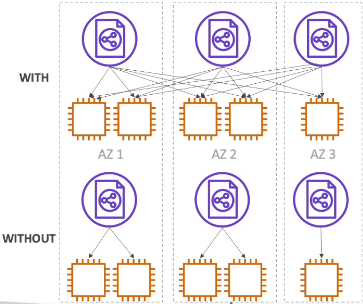[ Types of load balancer on AWS ]
- AWS has 3 kinds of managed Load Balancers
1) Classic Load Balancer(v1 - old generation) - 2009
: HTTP, HTTPS, TCP
2) Application Load Balancer(v2 - new generation) - 2016
: HTTP, HTTPS, WebSocket
3) Network Load Balancer(v2 - new generation) - 2017
: TCP, TLS(secure TCP) & UDP
- Overall, it is recommended to use the newer/v2 generation load balancers as they provide more features
- You can setup internal(private) or external(public) ELBs
[ Load Balancer Security Groups ]
1) Load Balancer Security Group 설정
HTTP 80 port 시큐리티 그룹 생성
2) Application(EC2 Instance) Security Group : Allow traffic only from Load Balancer
HTTP 80 port , Source로 Load Balancer 의 Security Group 설정
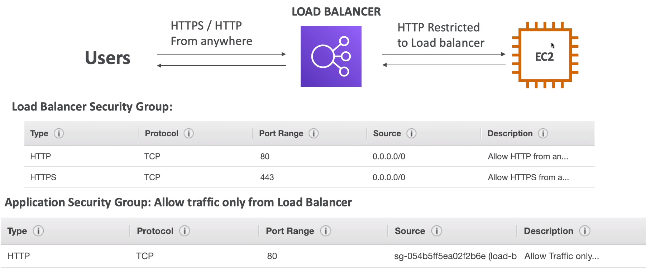
[ Load Balancer Good to know ]
- LBs can scale(확장) but not instantaneously(즉시) - contact AWS for a "warm-up"
- Troubleshooting
-- 4xx errors are client induced(유발) erros
-- 5xx errors are application induced erros
-- Load Balancer ERRORs 503 means at capacity or no registered target
-- If the LB can't connect to your application, check your security groups
- Monitoring
-- ELB access logs will log all access requests(so you can debug per request)
-- CloudWatch Metrics will give you aggregate(집계) statistics (eg: connections count)
# 1. ALB : Application Load Balancer (v2)
- Application load balancers is Layer7 (HTTP)
- Load balancing to multiple HTTP applications across machines (target groups)
- Load balancing to multiple applications on the same machine (ex: containers)
- Support for HTTP/2 and WebSocket
- Support redirects (from HTTP to HTTPS for example)
- Routing tables to different target groups:
1) Routing based on path in URL (example.com/users , example.com/posts)
2) Routing based on hostname in URL (one.example & other.example.com)
3) Routing based on Query String, Headers (example.com/users?id=123&order=false)
- ALB are a great fit for micro services & container-based application (eg. Docker & Amazon ECS)
- Has a port mapping feature to redirect to a dynamic port in ECS

# Target Groups
- EC2 instances (can be managed by an Auto Scaling Group) - HTTP
- ECS tasks (managed by ECS itself) - HTTP
- Lambda functions - HTTP request is translated into a JSON event
- IP Address - must be private IPs
- ALB can route to multiple target groups
- Health checks are at the target group level
# Good to know
- Fixed hostname
- The application servers don't see the IP for the client directly
-- The true IP of the client is inserted in the header X-Forwared-For
-- We can also get Port (X-Forwarded-Port) and proto (X-Forwarded-Proto)
# 2. NLB : Network Load Balancer (v2)
- Network load Balancers (Layer 4) allow to :
1) Forward TCP & UDP traffic to your instances
2) Handle millions of request per seconds
3) Less latency ~ 100ms (vs 400 ms for ALB)
- NLB has one static IP per AZ, and supports assigning Elastic IP (helpful for whitelisting specific IP)
- NLB are used for extreme performance, TCP or UDP traffic
- Not included in the AWS free tier
- Only NLB provides Elastic IP (CLB/ALB doesn't provide)
# Hands-on : LB
1. ALB / NLB / CLB(Classic Load Balancer) 선택
2. Step1. Configure Load Balancer
Listeners (LB Protocol) 선택 eg. HTTP/HTTPS/UDP/TCP
3. Step1. AZ 선택 ( can be multiple )
4. Step2. Security Group 설정
5. Step3. Target Group 설정 : Target type(Instance or IP), Protocol, Port, Health checks(timeout sec, Interval)
6. Step4. Register Targets : Add instances
[ Load Balancer Stickiness ]
일정 시간동안 동일한 클라이언트의 요청은 동일한 서버에 의해 처리 되도록
- It is possible to implement stickiness so that the same client is always redirected to the same instance behind a load balancer
- This works for Classic Load Balancers & Application Load Balancers
- The cookie used for stickiness has an expiration date you control
- Use case : make sure the user doesn't lose his session data
- Enabling stickiness may bring imbalance to the load over the backend EC2 instances
* same request originating from the same client, to go to the same target
* stickiness 설정은 Target Group 에 있음. duration 설정시 cookie expiration 까지 동일한 인스턴스에 request 하게 됨.
[ Cross-Zone Load Balancing ]
With Cross Zone Load Balancing : each load balancer instance distributes evenly across all registered instances in all AZ
Without Cross Zone Load Balancing : each load balancer node distributes requests evenly across the registered instances in its Availability Zone only

[ Cross-Zone LB charge ]
1) CLB (Classic Load Balancer)
- Disabled by default
- No charges for inter AZ data if enabled
2) ALB (Application Load Balancer)
- Always on (can't be disabled)
- No charges for inter AZ data
3) Network Load Balancer
- Disabled by default
- You pay charges for inter AZ data if enabled
[ ELB (Elastic Load Balancers) - SSL Certificates ]
1) CLB
- Support only one SSL certificate
- Must user multiple CLB for multiple hostname with multiple SSL certificates
2) ALB
- Supports multiple listeners with multiple SSL certificates
- Uses Server Name Indication (SNI) to make it work
3) NLB
- Same as ALB
* SNI : Server Name Indication
- SNI solves the problem of loading multiple SSL certificates onto one web server (to serve multiple websites)
- It's a newer protocol, and requires the client to indicate the hostname of the target server in the initial SSL handshake
- The server will then find the correct certificate, or return the default one
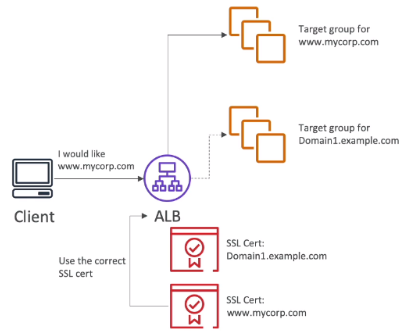
[ ELB - Connection Draining ]
EC2 가 중단중 혹은 제거되고 있는 상태 (= DRAINING ) 일 때, 설정해놓은 Deregistration Delay 시간동안 response를 기다린 후, 응답이 오지 않을 경우 ELB 밑의 다른 EC2 에 request
- Feature naming :
-- CLB : Connection Draining
-- ALB/NLB (which has Target Group) : Deregistration Delay
- Time to complete "in-flight requests" while the instance is de-registering or unhealty
- Stops sending new requests to the instance which is de-registering
- Between 1 to 3600 secs, default is 300 secs.
- Can be disabled (set value to 0)
- Set to a low value if your requests are short

'infra & cloud > AWS' 카테고리의 다른 글
| [AWS] 3-1. EBS (0) | 2021.03.19 |
|---|---|
| [AWS] 2-3. ASG (0) | 2021.03.18 |
| [AWS] 2-1. High Availability and Scalability, LB (0) | 2021.03.15 |
| [AWS] Chapter 1 EC2 정리, for EC2 Solutions Architects (0) | 2021.03.15 |
| [AWS] ENI (Elastic Network Interfaces), EC2 Hibernate (0) | 2021.03.14 |