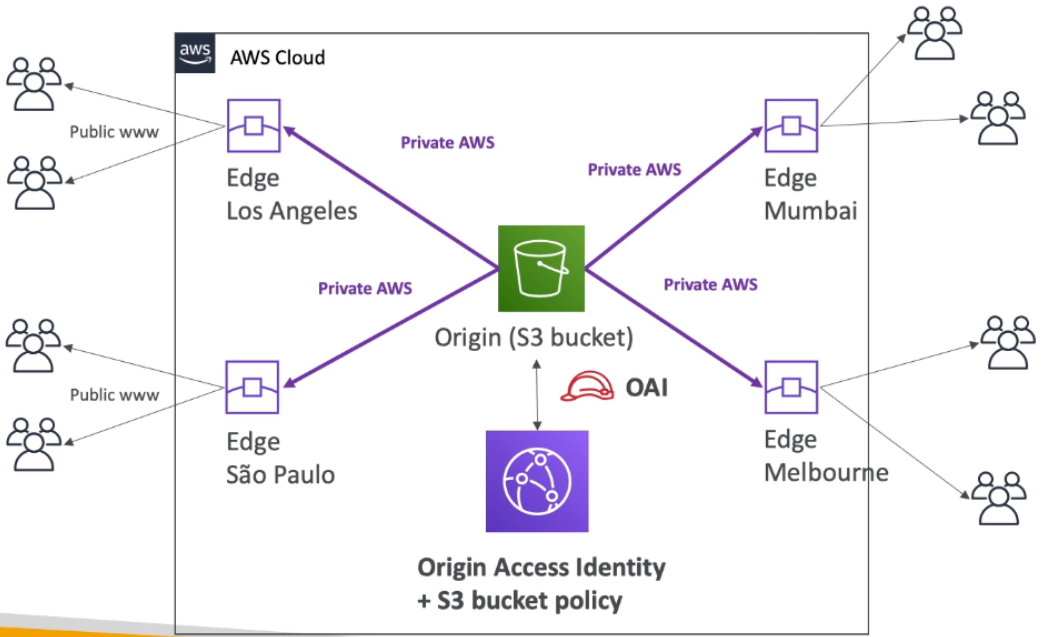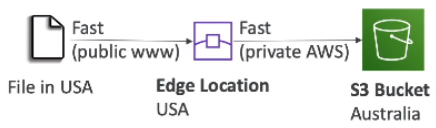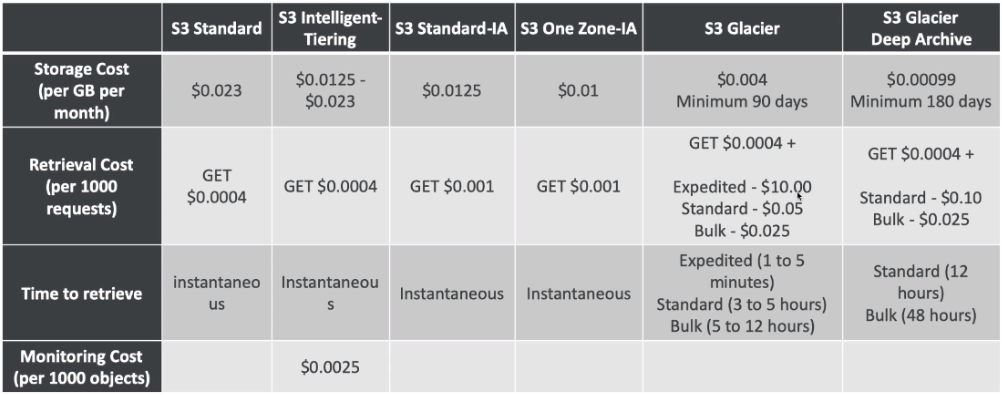[ Hybrid Cloud for Storage ]
AWS S3 와 on-premise 스토리지를 함께 사용하는 방식, AWS Storage를 사용하여 on-premise와 AWS Storage간 연동이 가능
- AWS is pushing for "hybrid cloud"
Part of your infrastructure is on the cloud
Part of your infrastructure is on-premise(실제보유)
- This can be due to
1) Long cloud migrations
2) Security requirements
3) Compliance requirements
4) IT strategy
- S3 is a proprietary storage technology (unlike EFS/NFS), sho how do you expose the S3 data on-premise?
: AWS Storage Gateway
[ AWS Storage Gateway ]
Bridge between on-premise data and cloud data in S3
ex) DR, backup & restore, tiered storage
1. File Gateway
- Configured S3 buckets are accessible using the NFS and SMB protocol
- Supports S3 standard, S3 IA, S3 One Zone IA
- Bucket access using IAM roles for each File Gateway
- Most recently used data is cached in the file gateway
- can be mounted on many servers
- backed by S3
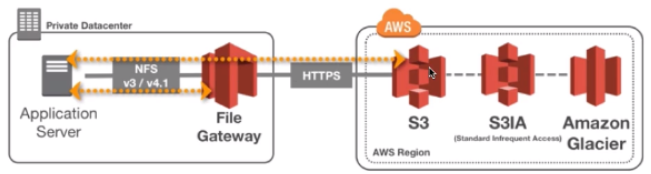
1-2. File Gateway - Hardware appliance
- Using a file gateway means you need virtualization capability
Otherwise, you can use a File Gateway Hardware Appliance
- You can buy it on amazon.com
- helpful for daily NFS backups in small data centers

2. Volume Gateway
- Block storage using iSCSI protocol backed by S3
- Backed by EBS snapshots which can help restore on-premise volumes
Cached volumes: low latency access to most recent data
Stored volumes: entire dataset is on premise, scheduled backups to S3
- backed by S3 with EBS snapshots
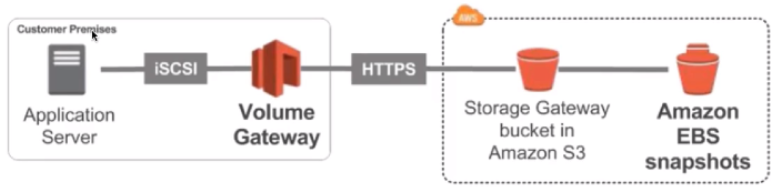
3. Tape Gateway
- Some companies have backup processes using physical tapes
- with tape gateway, companies use the same processes but in the cloud
- Virtual Tape Library (VTL) backed by Amazon S3 and Glacier
- Back up data using existing tape-based processes (and iSCSI interface)
- Works with leading backup software vendors
- backed by S3 and Glacier

[ Amazon FSx for Windows ]
Linux 에서만 사용가능한 EFS 를 보완하기 위해 나온 Window 용 EFS
- EFS is a shared POSIX system for Linux systems
- FSx for Windows is a fully managed Windows file system share drive
- Supports SMB protocol & Windows NTFS
- Microsoft Active Directory integration, ACLs, user quotas
- Built on SSD, scale up to 10s of GB/s, millions of IOPS, 100s PB of data
- Can be accessed from your on-premise infrastructure
- Can be configured to be Multi-AZ
- Data is backed-up daily to S3
[ Amazon FSx for Lustre ]
Clustering 된 Linux. 분산 파일 시스템, 머신러닝 등 높은 퍼포먼스 지원
- The name Lustre is derived from "Linux" and "cluster"
- Lustre is a type of perallel distributed file system, for large-scale computing
- Machine Learning, High Performance Computing (HPC)
- Video Processing, Financial Modeling, Electronic Design Automation
- Scales up to 100s GB/s, millions of IOPS, sub-ms latencies
- Seamless integration with S3
Can "read S3" as a file system (through FSx)
Can write the output of the computations back to S3 (through FSx)
- Can be used from on-premise servers
# Storage Comparsion
- S3 : Object Storage
- Glacier : Object Archival
- EFS : Network File System for many Linux instances, POSIX filesystem
- EBS Volumes : Network storage for one EC2 instance at a time
- FSx for Windows : Network File System for Windows servers
- FSx for Lustre : High Performance Computing Linux file system
- Instance Storage : Physical storage for your EC2 instance (high IOPS)
- Storage Gateway : File Gateway, Volume Gateway (cache & stored), Tape Gateway
- Snowball / Snowmobile : to move large amount of data to the cloud, physically
- Database : for specific workloads, usaully with indexing and querying
'infra & cloud > AWS' 카테고리의 다른 글
| [AWS] 12-2. Decoupling application: SNS, SNS+SQS (Fan Out) (0) | 2021.04.14 |
|---|---|
| [AWS] 12-1. Decoupling application: SQS (0) | 2021.04.13 |
| [AWS] 11. AWS Storage Extras : Snowball (0) | 2021.04.12 |
| [AWS] 10-2. CloudFront Signed URL / Cookies, Global Accelerator (0) | 2021.04.11 |
| [AWS] 10-1. AWS CloudFront (0) | 2021.04.11 |