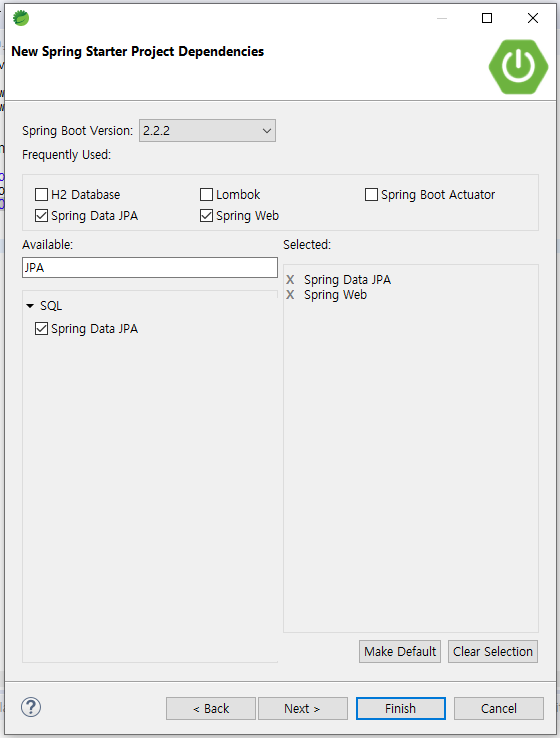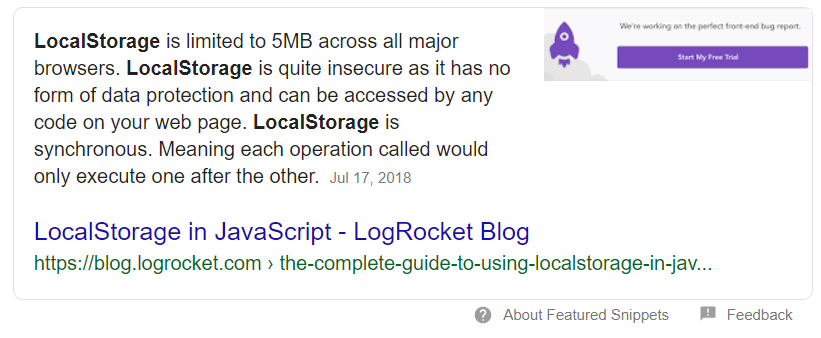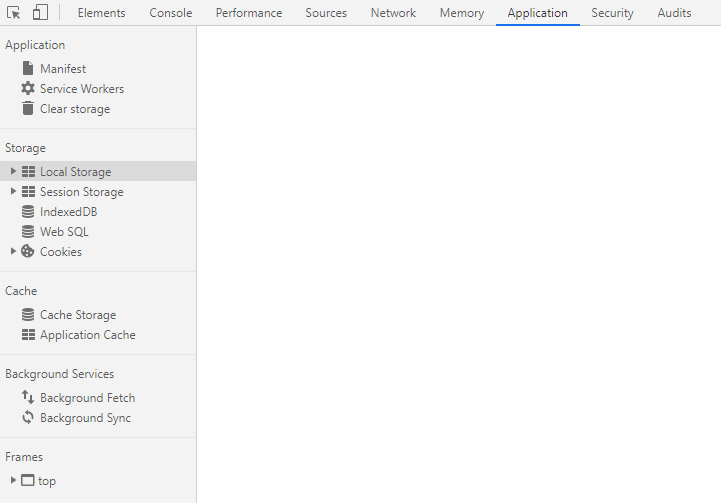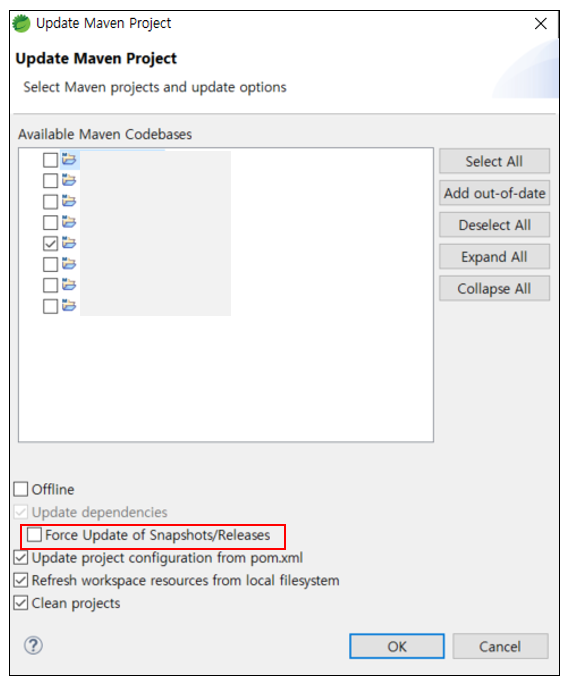<script>
/* 커스텀 팝업 */
var cp_vars = {
alert : $(".cp_alert"),
confirm : $(".cp_confirm"),
loading : $(".cp_loading"),
bg : $(".cp_bg")
}
var cp_funcs = {
open : function(target, msg){
if($(target).length < 1){
throw new Error("there is no target element !");
}
cp_funcs.close();
var enterMsg = msg.replace(/\r?\n/g, '<br>'); //엔터 처리
$(target).css("display", "block");
$(target).find(".msg").html(enterMsg);
cp_vars.bg.css("display", "block");
},
close : function(){
//팝업 전체 지우기
cp_vars.bg.css("display", "none");
cp_vars.alert.css("display", "none");
cp_vars.confirm.css("display", "none");
cp_vars.loading.css("display", "none");
},
alert : function(msg, callback){
//alert 팝업
cp_vars.alert.find(".btn_popup_ok").unbind("click");
//$(".cp_alert .btn_popup_ok").unbind("click");
cp_funcs.open(cp_vars.alert, msg);
$(".cp_alert .btn_popup_ok").click(function(e){
cp_funcs.close();
if(typeof callback != 'undefined' && callback){
if(typeof callback == 'function'){
callback();
} else {
if( callback ) {
eval( callback );
}
}
}
});
},
confirm : function(msg, callback, callback2){
//confirm 팝업
cp_vars.confirm.find(".btn_popup_ok").unbind("click");
cp_vars.confirm.find(".btn_popup_cancel").unbind("click");
cp_funcs.open(cp_vars.confirm, msg);
$(".cp_confirm .btn_popup_ok").click(function(e){
cp_funcs.close();
if(typeof callback != 'undefined' && callback){
if(typeof callback == 'function'){
callback();
} else {
if( callback ) {
eval( callback );
}
}
}
});
$(".cp_confirm .btn_popup_cancel").click(function(e){
cp_funcs.close();
if(typeof callback2 != 'undefined' && callback2){
if(typeof callback2 == 'function'){
callback2();
} else {
if( callback2 ) {
eval( callback2 );
}
}
}
});
},
loading : function(msg, callback){
//로딩 팝업
$(".cp_loading .btn_popup_ok").unbind("click");
cp_funcs.open(cp_vars.loading, msg);
$(".cp_loading .btn_popup_ok").click(function(e){
if(typeof loopFunc != 'undefined'){
loopFunc.stopLooping(); //Loop 중단
}
if(typeof xhr != 'undefined'){
if(xhr.readyState != 4){
xhr.abort(); //ajax 호출 중단
}
}
cp_funcs.close();
if(typeof callback != 'undefined' && callback){
if(typeof callback == 'function'){
callback();
} else {
if( callback ) {
eval( callback );
}
}
}
});
}
}
</script>