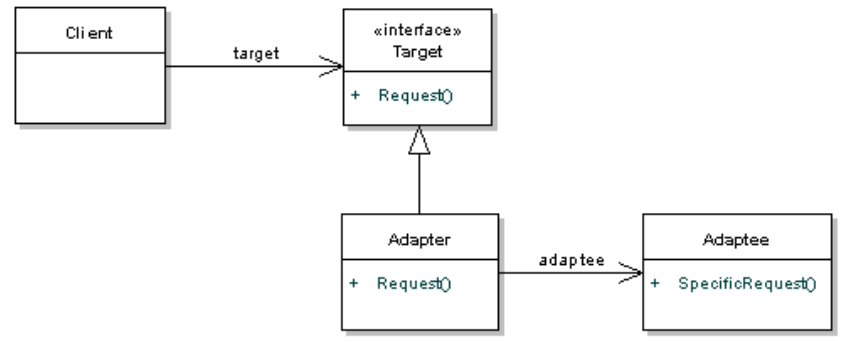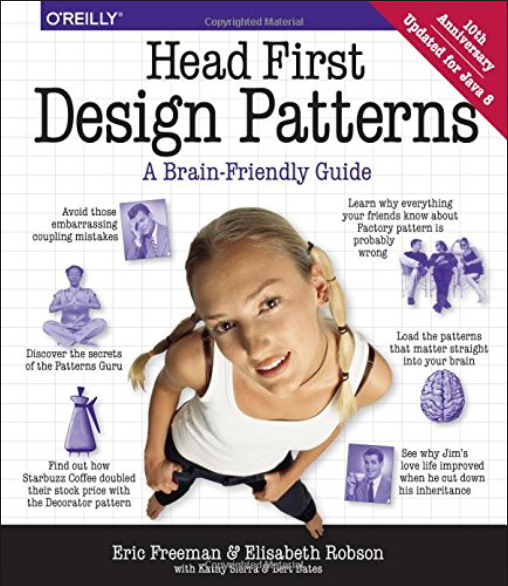팩토리 패턴
팩토리라는 클래스에 객체 생성을 위임(캡슐화)하여 팩토리 클래스가 객체를 생성하도록 하는 방식.
어떤 클래스의 인스턴스를 생성할지 서브클래스에서 결정하도록 한다는게 팩토리 패턴의 핵심.
분류에 딱히 큰 의미는 없는 듯 하나, 팩토리 메소드 패턴과 추상 팩토리 메소드 패턴으로 나누고 있다.
"구상클래스에 의존하지 않게, 추상화 된 것에 의존하도록 개발" 을 따르는 패턴
1. 팩토리 메소드 패턴
: 객체 생성을 담당하는 팩토리 메소드 작성하여 객체 생성을 캡슐화
: 객체를 생성하기 위한 인터페이스를 정의하는데, 어떤 클래스의 인스턴스를 만들지는 서브클래스에서 결정한다.
[Mouse interface]
|
1
2
|
public interface Mouse {
}
|
cs |
[LGMouse.java]
Mouse interface 구현
|
1
2
3
4
5
|
public class LGMouse implements Mouse {
public LGMouse() {
System.out.println("LG 마우스 생성");
}
}
|
cs |
[SamsungMouse.java]
Mouse interface 구현
|
1
2
3
4
5
|
public class SamsungMouse implements Mouse {
public SamsungMouse() {
System.out.println("Samsung 마우스 생성");
}
}
|
cs |
[Factory.java]
객체 생성을 맡아서 처리 하는 팩토리클래스
|
1
2
3
4
5
6
7
8
9
10
11
12
13
14
|
public class Factory {
public static Mouse createMouse(String type) {
Mouse mouse = null;
switch(type) {
case "LG":
mouse = new LGMouse();
break;
case "SAMSUNG":
mouse = new SamsungMouse();
break;
}
return mouse;
}
}
|
cs |
[Client]
|
1
2
3
4
5
|
public class Client {
public static void main(String[] args) {
Factory.createMouse("LG");
}
}
|
cs |
[결과]
LG 마우스 생성
2. 추상 팩토리 패턴
: 연관된 서브 클래스를 그룹화할 수 있고 그룹을 자유롭게 교체할 수 있는 패턴
: 인터페이스를 이용하여 서로 연관된, 또는 의존하는 객체를 구상 클래스를 지정하지 않고 생성할 수 있다
: 팩토리 메소드 패턴이 좀 더 캡슐화 되어있는 형태
[Mouse interface]
|
1
2
|
public interface Mouse {
}
|
cs |
[LGMouse.java]
Mouse interface 구현
|
1
2
3
4
5
|
public class LGMouse implements Mouse {
public LGMouse() {
System.out.println("LG 마우스 생성");
}
}
|
cs |
[SamsungMouse.java]
Mouse interface 구현
|
1
2
3
4
5
|
public class SamsungMouse implements Mouse {
public SamsungMouse() {
System.out.println("SAMSUNG 마우스 생성");
}
}
|
cs |
[Keyboard interface]
|
1
2
|
public interface Keyboard {
}
|
cs |
[LGKeyboard.java]
Keyboard interface 구현
|
1
2
3
4
5
|
public class LGKeyboard implements Keyboard {
public LGKeyboard() {
System.out.println("LG 키보드 생성");
}
}
|
cs |
[SamsungKeyboard.java]
Keyboard interface 구현
|
1
2
3
4
5
|
public class SamsungKeyboard implements Keyboard {
public SamsungKeyboard() {
System.out.println("SAMSUNG 키보드 생성");
}
}
|
cs |
[Computer interface]
|
1
2
3
4
|
public interface Computer {
public Keyboard createKeyboard();
public Mouse createMouse();
}
|
cs |
[ComputerFactory.java]
Computer interface 구현
|
1
2
3
4
5
6
|
public class ComputerFactory {
public void createComputer(Computer computer){
computer.createKeyboard();
computer.createMouse();
}
}
|
cs |
[Client.java]
|
1
2
3
4
5
6
7
|
public class Client {
public static void main(String[] args) {
ComputerFactory cf = new ComputerFactory();
cf.createComputer(new SamsungComputer());
cf.createComputer(new LGComputer());
}
}
|
cs |
[결과]
SAMSUNG 컴퓨터 생성
SAMSUNG 키보드 생성
SAMSUNG 마우스 생성
LG 컴퓨터 생성
LG 키보드 생성
LG 마우스 생성
참고 :
아래의 포스팅을 많이 참고했습니다. 훌륭한 예제를 보시려면 아래를 참고해주세요..
https://victorydntmd.tistory.com/300
'back > Design Pattern' 카테고리의 다른 글
| [Design Pattern] 정적 팩토리 메소드 패턴 (0) | 2022.11.03 |
|---|---|
| [Design pattern] Adaptor pattern (어댑터 패턴) 그리고 캡슐화 (0) | 2020.01.26 |
| [Design pattern] Builder pattern (빌더 패턴) : 객체를 정의하는 세가지 패턴 (0) | 2019.12.24 |
| [Design pattern] Proxy pattern (프록시 패턴) (2) | 2019.12.17 |
| [Design pattern] Observer Pattern (옵저버패턴) 그리고 리스너 (0) | 2019.11.21 |