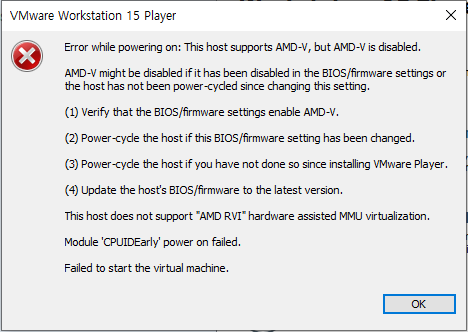1. 접근 허용 IP 제한 설정.
방법1) 웹어드민서버 웹페이지에 접속 후 설정
Servers -> admin Server 선택 -> Engine 탭 -> Web Connections 탭 -> ADMIN-HTTP 선택
Server Access Control: check
Allowed Server: 10.*.*.* (접근허용 IP 대역 설정)
방법2) 터미널에서 작업
$JEUS_HOME/domains/노드/config/domain.xml 수정: 47, 48, 49라인 참고
※ JEUS v7.0 이상은 domain.xml, 이하 버전은 JEUSmain.xml
|
1
2
3
4
5
6
7
8
9
10
11
12
13
14
15
16
17
18
19
20
21
22
23
24
25
26
27
28
29
30
31
32
33
34
35
36
37
38
39
40
41
42
43
44
45
46
47
48
49
50
51
|
<web-connections>
<http-listener>
<name>http1</name>
<postdata-read-timeout>50000</postdata-read-timeout>
<max-post-size>-1</max-post-size>
<max-parameter-count>-1</max-parameter-count>
<max-header-count>-1</max-header-count>
<max-header-size>-1</max-header-size>
<max-querystring-size>8192</max-querystring-size>
<server-listener-ref>http-server</server-listener-ref>
<thread-pool>
<use-auto-tuning>false</use-auto-tuning>
<limit>0</limit>
<min>10</min>
<max>20</max>
<max-idle-time>300000</max-idle-time>
<max-queue>-1</max-queue>
</thread-pool>
<server-access-control>false</server-access-control>
</http-listener>
<http-listener>
<name>ADMIN-HTTP</name>
<output-buffer-size>8192</output-buffer-size>
<postdata-read-timeout>50000</postdata-read-timeout>
<max-post-size>-1</max-post-size>
<max-parameter-count>-1</max-parameter-count>
<max-header-count>-1</max-header-count>
<max-header-size>-1</max-header-size>
<max-querystring-size>8192</max-querystring-size>
<server-listener-ref>BASE</server-listener-ref>
<thread-pool>
<use-auto-tuning>false</use-auto-tuning>
<limit>0</limit>
<min>1</min>
<max>32</max>
<max-idle-time>300000</max-idle-time>
<max-wait-queue>0</max-wait-queue>
<max-queue>-1</max-queue>
<thread-state-notify>
<max-thread-active-time>0</max-thread-active-time>
<interrupt-thread>false</interrupt-thread>
<active-timeout-notification>false</active-timeout-notification>
<notify-threshold-ratio>0.0</notify-threshold-ratio>
<restart-threshold-ratio>0.0</restart-threshold-ratio>
</thread-state-notify>
</thread-pool>
<server-access-control>true</server-access-control>
<allowed-server>10.149.153.*</allowed-server>
<allowed-server>10.253.44.*</allowed-server>
</http-listener>
</web-connections>
|
cs |
2. DAS(DomainAdminServer) 재기동
startDomainAdminServer -u adminId -p adminPw
stopServer -host ip:port -u adminId -p adminPw
참고:
steemit.com/jeus/@ckolivia/jeus-server-access-control
'Server' 카테고리의 다른 글
| jeus charset encoding 수정 (0) | 2021.07.15 |
|---|---|
| webtob minproc maxproc (0) | 2021.05.26 |
| MobaXTerm : SSH Tunneling (터널링) 사용하기 (0) | 2019.10.01 |